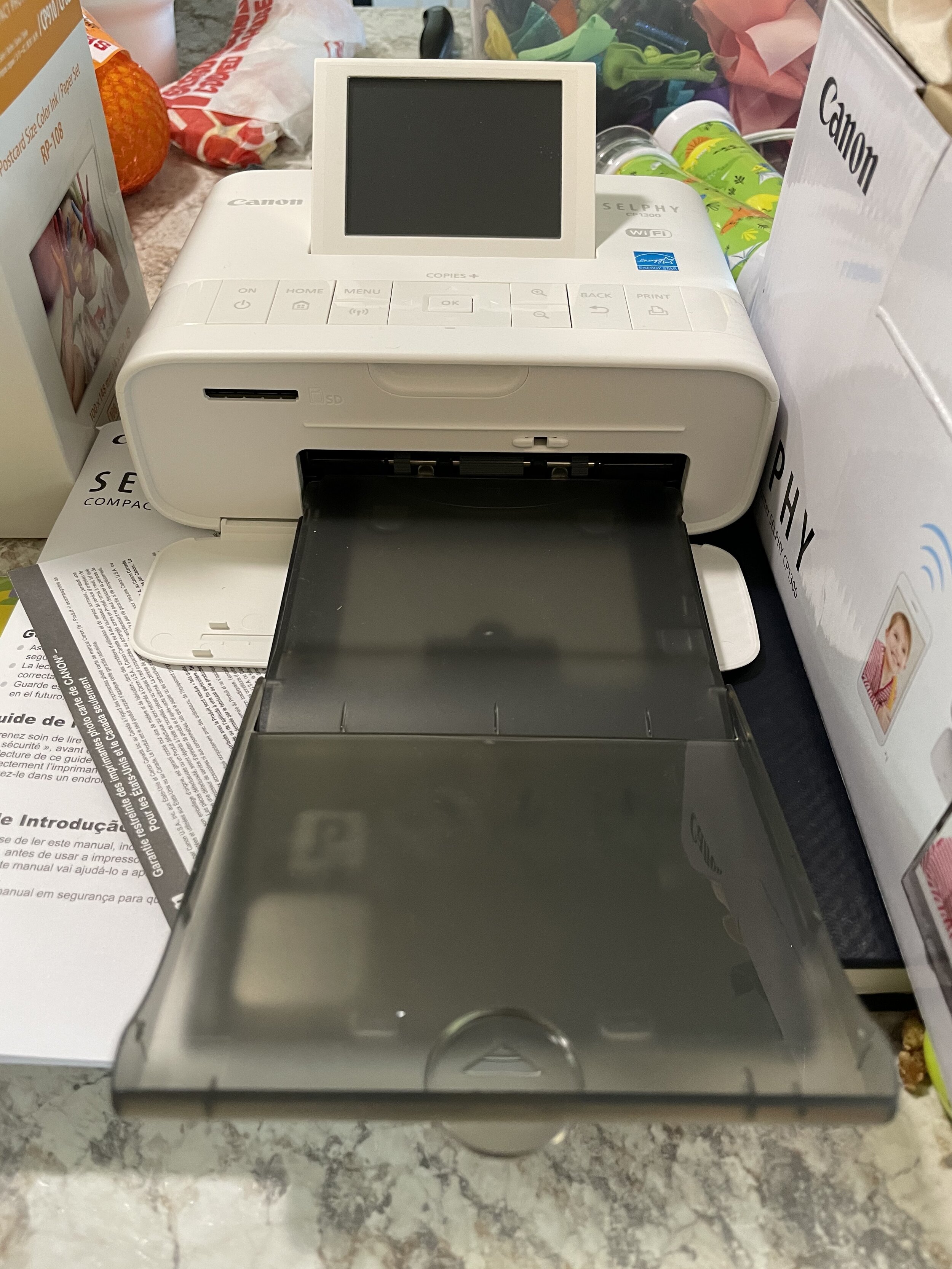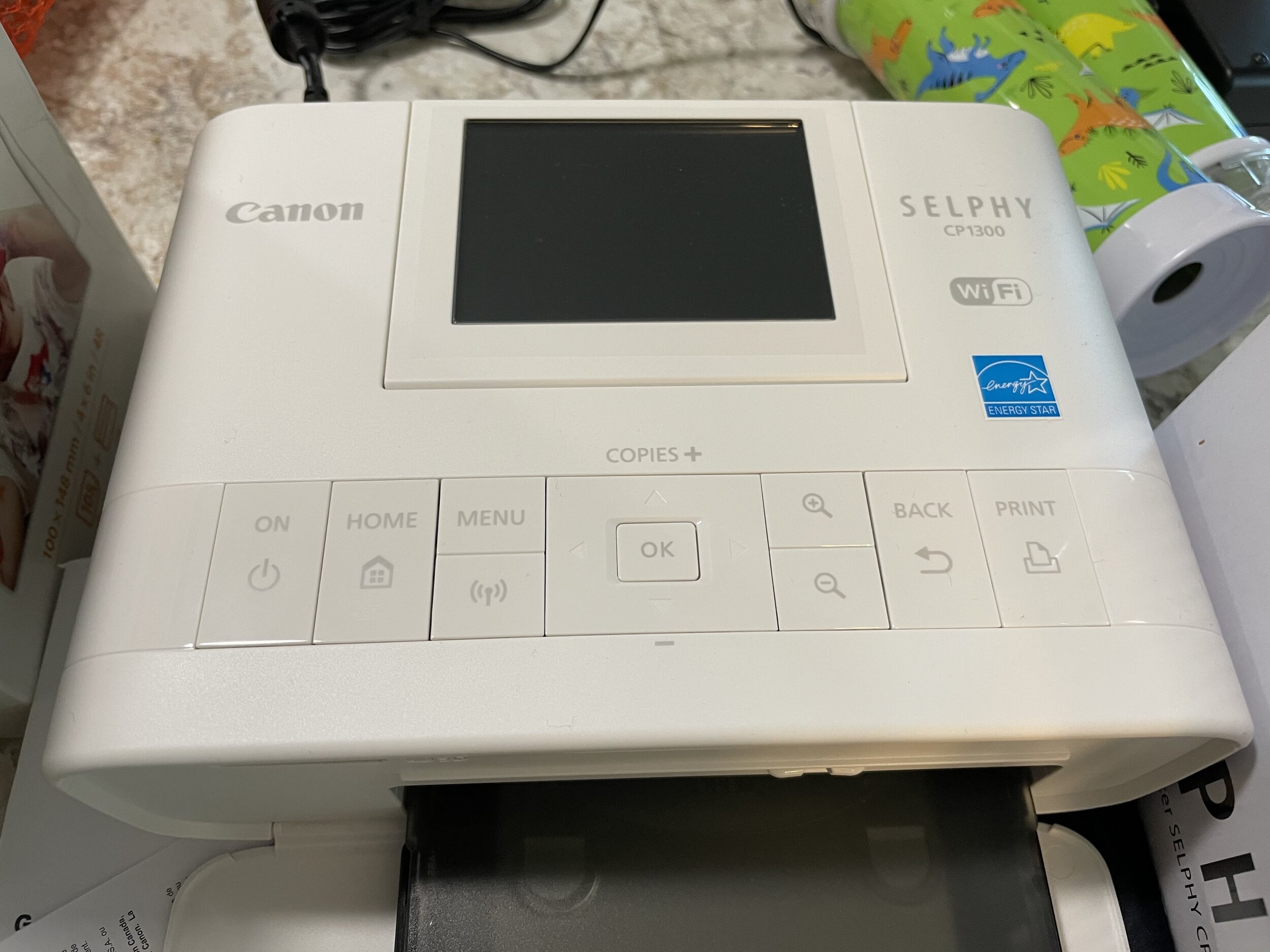Product Review - The Canon Selphy CP1300
I LOVE to print photos and I try my very best to always encourage everyone to print their images.
BUT…
The truth is, I hate printers. Especially photo printers. They never seem to live up to the hype or my expectations. And when I needed a small, compact, reliable photo printer for several events I was shooting, I became super critical and searched and read for days before making a decision. And then, I stressed about the printer I had picked…
The Canon Selphy CP1300 didn’t start off at the top of my list of printers I was interested in. In fact, I didn’t even know the thing existed when I started searching. But as I worked my way through available printers and features and thought about what I was needing, this little printer just kept rising to the top. And seriously, I tried to ignore it and dismiss it. But again and again, it just kept ending up in the top two or three printers I was considering.
The Selphy CP1300 is a very different printer than I have used in the past for photographs. For starters, it only prints 4x6 images. This might be a deal breaker for some, but it is ok for me because that’s all I was needing it for. But the biggest difference with this little printer is that it doesn’t use ink. That’s right, just google Canon Selphy CP1300 ink and you’ll discover that there is none. It uses colored film applied to paper in a four pass process to create you images. And that is the reason I decided to buy this printer!
Let’s talk about the details…
This printer is small. The compact size is nice for transport but you have some removable pieces that have to travel with you. The paper tray detaches and is a little awkward and bulky. It honestly just feels like something I might forget to grab one day. It attaches to the front of the printer pretty easily and in spite of its awkwardness, it does have a really great feature. Once removed, the paper tray actually closes to protect the paper you have loaded. So good job Canon. If you’re gonna make a PITA removable tray, you should at least make it so that it doubles as a paper holder.
You also have to carry something to power the device. There is an optional battery pack, which I did not spring for. The power supply is small enough that it isn’t a huge problem, but just make sure you don’t forget it if you take this printer on the road.
Setting the printer up was easy. Plug in the power supply, snap in the paper tray, and you’re ready to go! I did have to press the power button for what felt like a ridiculously long time before the Canon image appeared on the screen. Not gonna lie, I totally thought the thing was broken because it took so long to power up. The film cartridge loads in from the right side and the paper just slides into the tray. Just in case you didn’t read the instructions, the glossy side of the paper goes up!
Printing to the printer was even easier. Honestly the easiest print experience I have ever had. Using my MacBook Pro 13” M1, I was able to print from both Adobe Lightroom Classic and Capture1 with zero set-up and zero issues. Normally when I print photos, I use my Canon Pro-10 and there are always so many features and settings to adjust. Just having the ability to hit print and it print is pretty nice! We printed several test photos from my phone and iPad Pro and my wife printed several photos also from her devices. There were zero issues on any device. We just hit print and things printed! You can connect via Bluetooth, wifi, Canon Pictbridge or insert an SD card. This little printer has tons of connectivity options that work for almost every situation!
Printing is actually pretty fast. The Selphy CP1300 pulls the paper through and then passes back and forth 4 times. There’s a little color dot on the printer display that tells you what color (Yellow, Magenta, Cyan, and Clear Overcoat) is printing at the moment. The entire process takes around 60 seconds from the time you press the print button until you have a print. The best thing is that there is no wet ink to allow to dry or set. Once the image prints, its done!
Image Quality
So I’ve used some of these little sublimation printers before. The quality has always been less than good. I had a lot of reservations about buying this printer because of those past experiences. But I was completely shocked at how good the quality was when the first print came out. It looked good. Actually really good! The colors were vibrant and pretty true to accurate. We printed a lot of photos and were really impressed. The skin tones were almost always a little under saturated. Which was disappointing because the skin tones are really important. If you want to take the time to create a variant and over saturate the skin tones the image comes out ok. Don’t get me wrong, its not bad, just a little under saturated.
We also noticed something really strange. With vibrant blue colors, the prints lost LOTS of detail. But it only happened when you had various shades or vibrant blues together. It didn’t happen as noticeably with other colors. In fact, the level of detail and crispness was really good in almost all areas of the photograph. This is the first sublimation printer I have used that actually produces really good prints. I’ve been avoiding this type of printer for a while, but now I’m curious about trying out some higher end printers in this segment.
The Paper
The paper for this printer (Canon RP-108) comes in a pack that includes paper and cartridges. You get 108 prints per pack which makes this an affordable method of printing images. The paper is glossy and the finish is actually nice. The paper does have excess tabs on the end that the printer uses to pick up the paper and feed. They are perforated and tear off which is a little bit of a downside but ultimately I decided wasn’t a deal breaker. Buy some Canon RP108 paper and cartridges by clicking HERE!
The Final Verdict
If you’re looking for a printer to keep at home and print images from your phone or something you can take with you and make prints really easily on the fly, this printer is definitely for you. Its affordable, Amazon has them available all the time, the paper/cartridges are affordable too and you never have to worry about your ink trying up or needing to go get a yellow ink cartridge. I’ve put mine through the wringer and it is holding up just fine. I would definitely recommend as a great printer to have around!
Pick one up from Amazon for less that $130! Here’s a link so you can explore and read other reviews!
If you’re interested in checking out the Technical Specifications (aka the Tech Specs ), Here they are!
Printer Type - Compact Photo
PrinterPrinting MethodDye-Sublimation
Features Borderless/Bordered Printing, Brightness Correction, Canon PRINT app1, Color Adjustment, Cropping, Date Print, DPOF8, ID Photo Print, Index Print, Image Optimize (Brightness Correction, Scene Detection), Layout Print (Photo booth (2"x6") Size3, Fixed Size, 1-up/2-up/4-up/8-up/2-up Fixed Size/Index, Party Shuffle1, Shuffle), Mopria Device Printing9, My Colors, PictBridge/Wireless PictBridge10, Portrait Image Optimize, Reprinting, Smooth Skin, Wireless Printing4, Tilting 3.2" LCD Screen, Energy Star® Certified, 17 Language User Interface, Anti-theft Wire Lock Slot, Optional Battery Pack, Power Save, Red-Eye Correction
Print Speed (up to)Postcard Size 4" x 6" Photo5,11: Approx. 47 seconds (Borderless)
Card Size Photo5,11 : Approx. 39 secondsPrint Resolution (Up to)Color256 Levels Per Color (16.8 Million Colors)
OS Compatibility
Windows:12 Windows® 10, Windows 8.1, Windows 7, Windows 7 SP1
Mac:13 Mac OS® X v10.10.x - macOS v10.12 (Sierra)
Mobile Operating Systems:14 iOS®, Android™, Windows 10 Mobile, Amazon Fire devices15
Standard InterfacesWi-Fi® (Wireless LAN, 2.4 GHz, IEEE 802.11b/g)4
Memory Card Slot2
PictBridge (USB) & Wireless PictBridge (Wireless LAN)10
Hi-Speed USB (Cable not included)
USB Flash MemoryInk Droplet SizeDye Based InkPaper SizesPostcard (4.0" x 6.0")
L Size (3.5" x 4.7")
Card Size (2.1" x 3.4")
Square Label (2.1" x 2.1")Output Tray CapacityPaper Tray: 18 Sheets with Postcard Size Paper CassettePhysical Dimensions7.1" (W) x 5.4" (D) x 2.5" (H)Weight1.9 lbs.Warranty1-Year limited warranty with InstantExchange Program. 1-Year toll-free 100% U.S.-based technical phone support.16Software Included
WINDOWS12/MAC13
SELPHY CP1300 Compact Photo Printer Driver
Direct Print Built In Card Reader Functions
Memory Card
SD™, SDHC™, SDXC ™, miniSD™, miniSDHC™, microSD™ ,microSDHC™ and microSDXC™ Memory Cards
Software
WINDOWS12/MAC13
SELPHY CP1300 Compact Photo Printer Driver
MOBILE APP (iOS/Android)
Canon PRINT app1
PRINT LONGEVITY
100 Years Print:
A special coating on each print that protects against splashes, spills, and fading for up to 100 years when stored in an album.