The Canon R5 Mirrorless Digital - 6 Months Review
Back in 2020 when Canon finally announced the R5 and released the specs, it seemed like the perfect solution for me. I had been photographing weddings and events in low lights with my DSLR and to be honest, I was really tired of the focus struggle. I got a lot of really great shots that I had to just throw away because my Canon 5D Mark III just couldn’t find the subject to focus in time. Even in bright daylight, like when the bride was walking down the aisle it struggled to keep an accurate focus. It was frustrating.
To be honest, I hated mirrorless cameras. at my teaching job, we had a lot of Panasonic GH5’s and I just wasn’t a fan of the format. I hated, absolutely hated the EVF. The Panasonics were often buggy (they were school cameras so I’m sure the students had a lot to do with that). I had an opportunity to use a few Sony mirrorless cameras as well and I just hated the menu systems and the layouts. I loved my good ol’ Canon DSLR’s. I’d owned several of them and in spite of the flaws inherent to the DSLR, they were reliable and dependable and consistent and familiar. I knew what I was getting when I picked up my camera. And honestly, I was a little scared to drop the $3999 and make the switch to a whole new system.
First Impressions
So right out of the box, the Canon R5 was familiar, easy to set up and easy to use. It was an entirely new camera, but it was familiar. It’s like putting on a new pair of Chuck Taylor’s. They feel new, you know they are new, but they are just so so comfortable and familiar! The EVF is actually really amazing. It didn’t feel laggy at all. The focus system was easy to set up and seemed almost to be miraculous in how fast it could track and respond. My initial apprehensions melted almost instantly. I did have to buy new cards, which were kinda pricey. But there’s a good selection of CFExpress cards out there so I could make a choice from a selection. Of course, the R5 uses the new Canon RF glass, so that means a lot of new lenses were going to be needed. But I could worry about that later. I found a 24-105 RF for sale on craigslist, it was practically new and was at a really good price so I jumped on it to save myself a little money. That lens in the EF version had been a good lens for a lot of events I had worked so I was happy with it.
Time to Get to Work…
The first thing I shot with the camera was my son’s third birthday party. I used a Profoto A1X flash inside of our house and the results were good. I had to make a few changes to the settings as I wasn’t getting exactly what I wanted out of the camera. I did a family photography session the next week and got much better results. The auto eye focus was a huge pain in the butt for family group shots, so I had to change that for that shoot but the images turned out really great. One thing did pop out the more I used the camera; the skin tones were looking very much different and contained so much more data, I honestly was frustrated at first but I realized that I was going to have to up my lightroom/capture one game to get the most out of this camera.
Speaking of post production, the file sizes were huge. More space was required for each event’s photos and import and export times took a lot longer. But the images, the quality, and the details were amazing and crisp. It’s totally worth the extra time! In Lightroom and Capture One, I had to make a lot of adjustments to my work flow. I had been using my Canon 5d MkIII for so long correction and color were just like second nature. The colors that this sensor produces still fall into that beautiful Canon color space, but they are different. Different in a much better way, but different.
In the past 6 months I’ve shot several weddings and mini-sessions and events and I feel like I’ve really gotten a good feel for what this camera can do!
The Things I Don’t Like
Autofocus is like a million times better. But sometimes, all the technology gets in the way of getting the shot I want. I’m still tweaking settings and figuring things out, but there are still some times when I want the autofocus to do one thing and it does something completely different.
The paint on the body also seems to be a little thin. Or least not as resilient as other Canon bodies I’ve owned. I already have a couple of scratches in the paint from some very minor minor events. I was really really disappointed in that. I literally abused my 5dMKIII and have very few marks at all on it. My R5 is already marked up pretty good for a 6 month old camera.
Also, I might be inclined to complain about the battery life a little bit. I do not get as many shots out of each charge. Its not enough to really complain, but it is a noticeable difference. You are definitely going to need a couple of extra batteries if you’re going to be shooting all day.
The Things I DO Like
Literally everything else! The camera is amazing. The smaller form factor and decreased weight is amazing. The menus, easy of use, consistent performance, and the amazing autofocus make this camera worth every single penny. I’ve gone from have to cull about 1/3 of my shots for focus to having a hard time deciding which of the 10 perfectly focused images of the same thing I want to use. I had gotten into the habit of spamming the shutter button in low-light situations in the hopes of getting a good shot. Now I find that I have to calm my photographer anxiety and just take a couple of shots.
Conclusion (Plus I Should Mention the Video)
Overall, this camera was a definite win for me. This camera had gained quite a bit of notoriety because of the overheating issues, but I’ve used this camera to record lots of different things and haven’t had a single issue with over hearting. And the video quality is amazing. I was never impressed with the Canon 5d MKIII’s video quality. I didn’t want to upgrade the 5D MKIV just for the video, so having a DSLR that I can use for my primary shooter AND still be able to get some really great quality video with is a huge plus!
If you’re on the fence about switching to mirrorless, you can take a deep breath and take the plunge, Canon has delivered with a solid camera! The numerous benefits of the new system far outweighed the reasons I kept justifying my need to stay with the ol’ DSLR’s. I still used my old camera, and it still familiar and faithful, but now when I pick it up and use it, I find myself feeling limited in what I can do. The mirrorless camera is a fantastic improvement and is still in its infancy! As the format and technology grows, there’s no telling what future features may come out!
Buy one TODAY!
Amazon has a competitive deal on the R5. Click the link below to check it out. If the R5 is out of your prince range, you should definitely consider the Canon R6 and the Canon R. I’ve never actually shot with the R6, but its so closely related to the R5 I don’t feel like you will have much of a varied experience. I have shot with the R and can tell you it is a really great little camera. In fact, using the R was the last straw that convinced me to pre-order the Canon R5. Click the Amazon links below to check out those cameras as well!
If you’re interested, you can check out the Tech Specs for the camera below!
Type
Type
Image Processor
Compatible Lenses
Lens Mount
Image Sensor
Type
Effective Pixels Sensor Size
Pixel Size
Total Pixels
Aspect Ratio
Color Filter System Low Pass Filter
Digital single-lens non-reflex AF/AE camera DIGIC X
Canon RF lens group (excluding EF, EF-S and EF-M lenses)
When using Mount Adapter EF-EOS R: Canon EF or EF-S lenses (excluding EF-M lenses)
Canon RF mount
CMOS sensor (compatible with Dual Pixel CMOS AF) Approx. 45.0 megapixels
Approx. 36.0 x 24.0 mm
Approx. 4.40 μm square
Approx. 47.1 megapixels
3:2 (Horizontal: Vertical)
RGB primary color filters
Installed in front of the image sensor, non-detachable
Recording Media
CFexpress card
• Type B: Card slot
SD card
• SD card speed class-compatible.
• Compatible with UHS-II
• Eye-Fi cards and Multimedia cards (MMC) are not supported.
Dust Deletion Feature
(1) Self Cleaning Sensor Unit
• Removes dust adhering to the low-pass filter.
• At power off only / Enable / Disable. Performed automatically (taking about approx. 2 sec. as indi- cated on the screen) or manually (taking about approx. 8 sec. as indicated on the screen).
After manually activated cleaning, the camera will automatically restart (Power OFF to ON).
When [Multi Shot Noise Reduction], [Multiple exposures], or [HDR mode] is set, [Clean now] and
[Clean manually] cannot be selected.
(2) Dust Delete Data acquisition and appending• The coordinates of the dust adhering to the low-pass filter are detected by a test shot and appended to subsequent images.
The dust coordinate data appended to the image is used by the EOS Canon Digital Professional
Software (v. 4.14 and higher) to automatically erase the dust spots.
Not available with EF-S lenses, in cropped shooting or multi-exposure shooting.
(3) Manual cleaning (by hand)
1
Recording System
Recording Format Image Format
Compliant to Design rule for Camera File system 2.0 and Exif 2.3*. *Supports time difference information in Exif 2.31.
JPEG, HEIF, RAW (CR3, 14 bit RAW format), C-RAW (Canon original); Movies: ALL-I, IPB, RAW
HDR Mode- Continuous Shooting
(1) 1 shot only
(2) Continuously
(3) Multiple Exposure
Advanced shootingoperations
(1) Focus Bracketing (2) Interval Timer
(3) Bulb Timer
(4) Multi-Shot NR
File Size
3:2 Aspect Ratio Large/RAW/C-RAW: 8192 x 5464 Medium: 5808 x 3872
Small 1: 4176 x 2784
Small 2: 2400 x 1600
1.6x (Crop)*
Large/RAW/C-RAW: 5088 x 3392 Small 2: 2400 x 1600
4:3 Aspect Ratio
Large: 7280 x 5464 Medium: 5152 x 3872 Small 1: 3712 x 2784
Small 2: 2112 x 1600 RAW/C-RAW: 8192 x 5464
16:9 Aspect Ratio
Large: 8192 x 4608 Medium: 5808 x 3264 Small 1: 4176 x 2344
Small 2: 2400 x 1344 RAW/C-RAW: 8192 x 5464
1:1 Aspect Ratio
Large: 5456 x 5456 Medium: 3872 x 3872 Small 1: 2784 x 2784 Small 2: 1600 x 1600 RAW/C-RAW: 8192 x 5464
• Values for Recording Pixels are rounded to the nearest 100,000 or 10,000.
• For RAW and JPEG images, information outside the cropping area is not retained. • JPEG images are generated in the set aspect ratio.
• RAW images are generated in [3:2], and the set aspect ratio is appended.
* Indicate an inexact proportion.
2
File Numbering
The following file numbers can be set: 1. File numbering methods
a. Continuous numbering
i. The numbering of captured images continues even after you replace the card.
b. Auto reset
i. When you replace the card, the numbering will be reset to start from 0001. If the new SD
card already contains images, the numbering will continue from the last recorded image in
the card. 2. Manual reset
a. Resets the file number to 0001, and creates a new folder automatically.
* When manually resetting the file number, folders can also be renamed.
RAW + JPEG / HEIF Simultaneous Recording
Simultaneous recording of any combination of RAW/C-RAW and JPEG/HEIF image-recording quality is supported.
Color Space
Selectable between sRGB and Adobe RGB
Picture Style
(1) Auto
(2) Standard
(3) Portrait
(4) Landscape
(5) Fine Detail
(6) Neutral
(7) Faithful
(8) Monochrome
(9) User Defined 1–3
• In Scene Intelligent Auto, [Auto] will be set automatically. • [Standard] is the default setting for [User Def. 1–3].
White Balance
Settings
(1) Auto (Ambience priority/White priority) (2) Daylight
(3) Shade
(4) Cloudy*
(5) Tungsten light
(6) White fluorescent light (7) Flash
(8) Custom (Custom WB)
(9) Color temperature
* Effective also in twilight and sunset.
Auto White Balance
Type Coverage
Magnification / Angle of View
Eye Point
Dioptric Adjustment Range
Option between ambience priority and white priority settings.
OLED color electronic viewfinder; approx. 5.76 million dots resolution
Approx. 100% vertically and horizontally relative to the shooting image area (with image quality L, at approx. 23mm eyepoint).
Approx. 0.76x / Approx. 35.5 degrees (with 50mm lens at infinity, -1 m-1) Approx. 23mm (at -1 m-1 from the eyepiece lens end)
Approx. -4.0 to + 2.0 m-1 (dpt)
White Balance Shift
Blue/amber bias: ±9 levels
Magenta/green bias: ±9 levels
Corrected in reference to the current WB mode’s color temperature.
Viewfinder
3
Viewfinder Information
(1) Maximum burst
(2) Possible shots/Sec. until self-timer shoots
(3) Focus Bracketing/ Multiple-exposure/HDR shooting/Multi Shot Noise Reduction/Bulb time/Interval
timer
(4) Shooting mode
(5) AF method
(6) AF operation
(7) Image quality
(8) Card
(9) Drive mode
(10) Metering mode
(11) No. of remaining shots for focus bracketing, multiple exposures, or interval timer (12) Electronic level
(13) Movie recording time available
(14) Battery level
(15) Image Stabilizer (IS mode)
(16) Histogram (Brightness/RGB)
(17) Quick Control button
(18) Anti-flicker shooting
(19) White balance/White balance correction
(20) Picture style
(21) Auto Lighting Optimizer
(22) Still photo cropping / Aspect ratio
(23) AF point (1-point AF)
(24) AEB/FEB
(25) View Assist
(26) HDR PQ
(27) Flash ready / FE lock / High-speed sync
(28) Electronic shutter
(29) Touch shutter / Create folder
(30) AE lock
(31) Shutter speed / Multi-function lock warning
(32) Aperture value
(33) Wi-Fi® function
(34) Wi-Fi® signal strength
(35) Bluetooth® function
(36) Exposure simulation
(37) Magnify button
(38) ISO speed
(39) Highlight tone priority
(40) Exposure compensation
(41) Exposure level indicator
Autofocus
Focus Method Dual Pixel CMOS AF
Number of AF zonesavailable for Automatic Selection
AF area: Horizontal: Approx. 100% x Vertical: Approx. 100% Stills: Max. 1053 zones (39 x 27)
Movies: Max. 819 zones (39 x21)
AF Working Range
EV -6 to 20 (f/1.2 lens*, center AF point, One-Shot AF,at 73°F/23°C, ISO 100) * Except RF lenses with a Defocus Smoothing (DS) coating.
Focusing brightness range
(in movie recording)
8K: EV -3 to 20
4K / Full HD: EV -4 to 20
With an f/1.2 lens*, center AF point, One-Shot AF,at 73°F/23°C, ISO 100 * Except RF lenses with a Defocus Smoothing (DS) coating.
4
AF Methods
AF Method
Face+Tracking AF Spot AF
1-point AF
Expand AF Area
(Above, below, left and right/Around)
Zone AF
Large Zone AF: Vertical, Horizontal
Subject to Detect
People, Animals, No Priority
* Available with [AF method] set to Face+Tracking, Zone AF, or Large Zone AF (vertical/horizontal)
Exposure Control
Metering Modes
Real-time metering with image sensor (384 zones [24x16 zone metering]) (1) Evaluative metering (AF point-linked)
(2) Partial metering (approx. 6.1% of the area at the center of the screen) (3) Spot metering (approx. 3.1% of the area at the center of the screen) (4) Center-weighted average metering
Metering Range EV -3 – 20 (at 73°F/23°C, ISO 100) (Still Photo Shooting)
Exposure Control Modes
(1) Scene Intelligent Auto
(2) Flexible-priority AE (Fv)
(3) Program AE (P)
(4) Shutter-priority AE (Safety shift possible) (Tv) (5) Aperture-priority AE (Safety shift possible) (Av) (6) Manual exposure (M)
(7) Bulb
(8) Custom shooting mode C1, C2, C3