You tell your friends to say “cheese”, you click the shutter button, and as everyone laughs, you begin to wind your disposable camera to the next frame. But this time, it just keeps winding. It doesn’t click like it did before. You look down at your camera and you see that you’ve just taken you last photo. As you look back up at your friends, you realize how awesome all of the memories you’ve captured are! The excitement sets in, but then you realize you’ve got to get the pictures off of the camera. How do you get disposable cameras developed digitally?
How do you get a disposable camera developed digitally?
Even though your disposable camera is new, it uses an older technology, photographic film. There are no digital components in your digital camera, so how do you get the pictures on your disposable camera on your phone? How can you turn those pictures into digital photos? It’s going to involve a two-step process. The first involves fixing the images on your film and the second step is converting your film to a digital image. Let’s talk about those two steps.
Step 1 - Develop Your Disposable Camera
Once your film is shot, the images that are captured on the film are considered latent images. They are can still be erased, damaged, or destroyed through improper handling. More importantly, the film is still sensitive to light. You could actually load the film back into the camera and take photos again and you would end up with what is called a double exposure, or two images taken on the same frame of film. Beyond the sensitivity to like, there’s no visible image on the film. It’s just going to be a brown and opaque film. The first step to convert your disposable camera to a digital picture is to run the film through the chemical process that fixes the film and makes it non light-sensitive. This is called getting your film developed.
Almost all disposable cameras contain color negative film, which needs to be developing using the C-41 process. This process uses a developer chemical, a bleach, a fixer, and a final rinse (some processes combine bleach and fix into what is called a “Blix” process) and requires you to agitate the film in a light-tight container, at a very specific temperature, for a very specific amount of time. This process can be done at home, but the equipment and time needed make this something many photographers do not want to do. However, if you’re interested in developing your own film, here’s a link to get you all of the equipment you would need to get started!
Your other option is get your film to a photo lab. We’ve got a great article HERE about how to find a place to get your disposable cameras developed. Depending on where you live, there might be a photo lab near you that can help you get your film developed. If there isn’t, there’s always the option of mailing your disposable cameras in. Our photo lab handles a large number of mail-in disposable cameras. If you’d like to find out how to send your cameras in to us, just CLICK HERE to find out more!
The photo lab can get your disposable camera developed quickly and professionally and will be able to prepare your negatives for archival so you can save them for the future! Once your disposable camera is developed, we move on to step 2, scanning your images (aka, digitizing).
Step 2 - Scanning
In the past, after your film was developed it would be optically printed using an enlarger and photo paper. After the world transitioned to digital, the process changed. Today, almost all film photos are scanned and converted to a digital images. This is a process you can do at home with just a light and a cell phone for a low quality image or something you can have a professional lab do for you!
There are several different methods of scanning, but all basically result in a digital image being taken of the original negative. The quality of your scan and resulting pictures depends on the equipment used. A cell phone with a cheap backlight will give you a decent digital pictures from your negative, but a dedicated film scanner at lab will give you a much higher quality digital image. Here’s a link to a great article discussing that different pros and cons of different types of film scanning - LensLurker - Guide to Scanning Negatives.
Depending on the method of scanning your use, there may be an additional step required - color conversion. Many softwares and apps will do the negative color conversion for you. Some will not and you will have to try to do the color inversion yourself. The scanning method is important, and the color conversion process is just as important as negatives can have slightly different characteristics and inverting them incorrectly can give you a really terrible image.
I started scanning film before dedicated software really existed. I had to either trust the really awful software that came with my cheap film scanner or try the inversion myself and it just never turned out right. The colors were always off. I was so happy when better film conversion came along. One of my favorites that easy to use is Negative Lab Pro - which works as a plug-in on Photoshop Lightroom Classic.
The good news however is that if you do take your disposable camera to a lab to be developed, the scanning is usually included and labs normally have some of the best scanning equipment to give you really great images! Larger scans are always better but not necessary unless you're planning to print your images in a really large format. If you’re just viewing your images on your phone or social media, basic scans are more than sufficient.
Move Your Disposable Cameras Pictures to Your Phone or Computer
If you develop and scan the images yourself, its just a matter of uploading them or transferring them. You can add your images to your Google Drive or your Apple Photos app or upload them directly to social media. If your images are coming from a photo lab, you should receive either a link to an online gallery or a CD or flash drive. If you receive an online gallery link, you’ll need to download the images to your local computer or your phone or tablet. Make sure you select the highest download quality possible. Some galleries allow you to download your images in various sizes and downloading a smaller size might result in you getting really pixelated images.
Once you get your images downloaded, make sure to store them in a safe place and keep a back-up. Online galleries expire and hard drives can failed or get lost. A great way to preserve your images is to get prints and to store the negatives in a safe place. Properly stored negatives can be rescanned at any time so you can recover the images even if the digital copies are deleted or lost.
Getting Digital Prints of your Disposable Cameras is Easy!
The entire process is easy! All you have to do is
Develop your disposable camera
Scan your negatives
Download the images or move them to secure storage
From analoge to digital in only a few steps! And you’re going to love the look of film!